Realme C21 RMX3201 IMEI repair and fix no service
Download realme c21 rmx3201 nvram file and fix null IMEI, unknown baseband, no service

Are you searching for nvfile to repair your realme C21 no service problem?
You are here about to download nv file for your realme C21 RMX3201 in order to repair its IMEI, baseband or network related problems. After flashing or unlocking you may have network related problems on your phone and then you may need rebuild your IMEI number or Restore baseband.
Here we are offering you the NVram file with additional EFS file. You will be able to repair your phone in one click if you have UMT dongle or any other tools.
Why do we need a NVRAM file?
Nvram file is a very important file contains IMEI and imei data. The file is needed to repair nv partition such like Invalid IMEI, null IMEI, Unknown baseband and to repair the device verification with vbmeta file. In some case mobile device can not boot or stuck on logo if it has a damaged nvfile. So the important of nv file can not be discribed in short.
Changing IMEI is legal or not?
We do not recommand you to change the IMEI because it is not legal world widely. We only request you to repair or restore the original IMEI and we are not responsible if you are trying to change the original IMEI and facing problem with your region and it law. So be carefull to use our file in bad way.
You must have Unlocked bootloader.
Process: Bootloader unlocking
Reading Partition Table...OK
Manuf. : OPPO
Platform : mt6765
And. Ver. : 8.1.0
Ven. Date : Fri Mar 19 19:45:31 CST 2021
Locale : en-US
Patch : 2021-04-05
Reading Bootloader Data...OK
Bootloader : LOCKED
Unlocking Bootloader...OK
Operation Finished.
Then restore our file using UMT dongle or any other supported tool.

File informatiom:
| File name: | Realme c21 nv.zip |
| Size: | 944 kb |
| Password: | frpbd.com |

Take in mind that we are not responsible if any wrong happen with you using our file.

 Dayna
Dayna